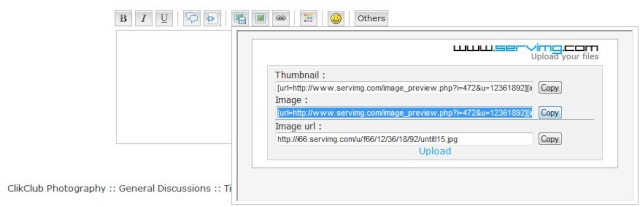Help on uploading photos into this forum..
Page 1 of 1
 Help on uploading photos into this forum..
Help on uploading photos into this forum..
Just want to clarify on some problems that I have encountered.. When I was uploading the image, the uploading will take a while to be completed, it looks like it is not uploading or hang, thus, be patient and wait for the uploading to be completed before copying the IMAGE URL.. Another thing to take note is please select the 640px width (for forums) before uploading any photos and then click Host it! button.. Directly copy the image url and paste it into your thread.
There is another thing to clarify about is when you are uploading your photos from flickr.com, please notice that before you click host it! buttone, please make sure that your url should be http://farm4.static.flickr.com/6991.jpg and not http://farm4.static.flickr.com/6991.jpg?v=0 (notice the difference?) please do not include "?v=0" if any..
There is another thing to clarify about is when you are uploading your photos from flickr.com, please notice that before you click host it! buttone, please make sure that your url should be http://farm4.static.flickr.com/6991.jpg and not http://farm4.static.flickr.com/6991.jpg?v=0 (notice the difference?) please do not include "?v=0" if any..
Last edited by Admin on Wed 07 May 2008, 09:15; edited 4 times in total
 Try not to quote any topics with pictures
Try not to quote any topics with pictures
Try not to quote any topics with pictures in it as it will distort or cut off the picture in some ways. To reply to any topics, please kindly click on POSTREPLY. It is alright to quote any topic without any pictures inside, just take note of this. Thank you..
 Similar topics
Similar topics» Who is it for? (photos we took)
» Zoo Photos ...
» adrian's photos
» Help on posting photos from other website using URLs only
» Best browser for this forum.
» Zoo Photos ...
» adrian's photos
» Help on posting photos from other website using URLs only
» Best browser for this forum.
Page 1 of 1
Permissions in this forum:
You cannot reply to topics in this forum